Vocab/Primitives
Homework Assignments
- Casting, specifically for Division
- Casting, specifically for Truncating or Rounding
- Concatenation
- Math Classes (Random Usage)
- Type Casting in Java
- HOMEWORK
- integer and integer resulting in integer
- if you want it to become a decimal, make it into a double
- type promotion (with an integer and a double value) makes it more complicated, resulting in the decimal
//example
public class Variables {
public static void main (String[] args) {
}
}
System.out.println(10.0/15);
public class Variables
{
public static void main(String[] args)
{
}
}
int x=10;
int y=15;
System.out.println(1 / 3);
System.out.println(1.0 / 3);
System.out.println(1 / 3.0);
System.out.println((double) x / y);
//type promote; produces decimal answer
//modulus
public class Variables
{
public static void main(String[] args)
{
}}
System.out.println(15%10);
- truncation vs. rounding
- Rounding a number in the range [2.5, 3.5) returns the number 3
- Truncating a number in the range [3.0, 4.0) returns the number 3
-
- Where a square bracket '[' denotes inclusion in the range, and a parenthesis '(' denotes non-inclusion in the range -- ie. [3.0, 4.0) is the range of all numbers between 3 and 4, including 3 but not including 4.
- truncation; chops off decimal portion
//truncation
public class truncation
{
public static void main(String[] args)
{}}
//example
int a, b, c;
double d, e;
//declare variables
a = 5;
b = -13;
d = 2.8;
c = a + (int)d; //typecasting
//truncation, cut off decimal
//d became 2 instead of 2.8, so 2 + 5 = 7
System.out.println("c is: " + c);
//rounding
public class rounding
{
public static void main(String[] args)
{}}
double number = 2.8;
System.out.println( "before rounding: " + number );
number = Math.round(number);
System.out.println( "after rounding: " + number );
double number = 2.4;
System.out.println( "before rounding: " + number );
number = Math.round(number);
System.out.println( "after rounding: " + number );
//ex
String firstName = "John ";
String lastName = "Doe";
System.out.println(firstName.concat(lastName));
class concatenation
{
public static void main(String arg[])
{
}
}
String str1 = "hello", str2 = " to you", str3 = " too";
str1 = str1 + str2 + str3; // LINE A
System.out.println(str1);
//line a is '+' operator
str2 = str2.concat(str3);
System.out.println(str2); //line B
//concat() method
boolean folklore = true;
boolean evermore = false;
System.out.println("Folklore is a great album." + "\nThis statement is " + folklore); // LINE C
System.out.println("Folklore is a bad album." + "\nThis statement is " + evermore);
//concatenation of a boolean to a string
- methods to perform math tasks on numbers
- random() returns a random number between 0 (inclusive) and 1
- public static double random^
import java.lang.Math;
//java.lang.Math.random()
class random {
// driver code
public static void main(String args[])
{
}
}
double rand = Math.random();
System.out.println("Random Number:" + rand);
Type Casting in Java
-
when you assign a value of one primitive data type to another type.
-
two types of casting in Java:
- Widening Casting (automatically) - converting a smaller type to a larger type size byte -> short -> char -> int -> long -> float -> double - Narrowing Casting (manually) - converting a larger type to a smaller size type double -> float -> long -> int -> char -> short -> byte
- Why wrap int, double, etc?
- way to use primitive data types as objects
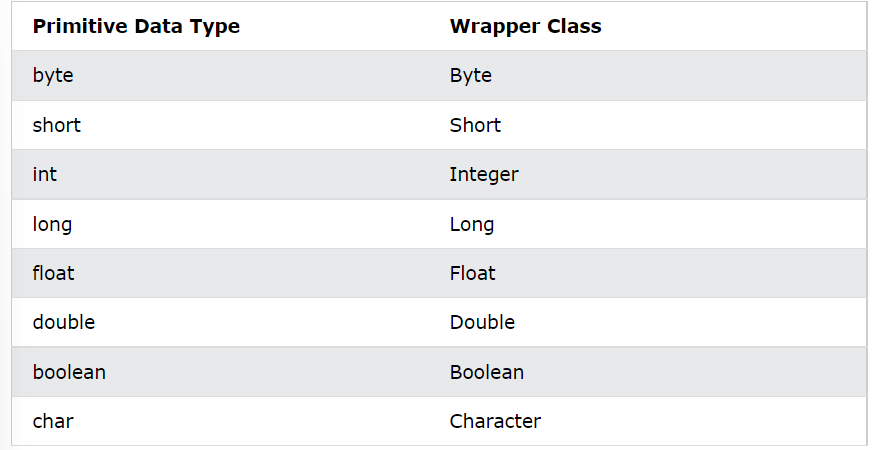
- primitive type and corresponding wrapper class
- Wrapper classes are used to convert any data type into an object. The primitive data types are not objects; they do not belong to any class; they are defined in the language itself. Sometimes, it is required to convert data types into objects in Java language.
//HW
//2006 FRQ
//2a
public double purchasePrice() {
return getListPrice() * (1+taxRate);
}
//3a
public int compareCustomer(Customer other)
{
int compare = getName().compareTo(other.getName());
if (compare == 0) {
return getID() - other.getID();
}
else {
return compare;
}
}